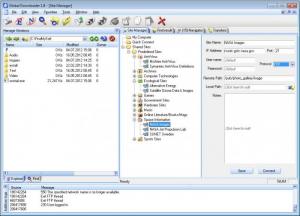Global Downloader
1.9.0.4
Size: 7.23 MB
Downloads: 4437
Platform: Windows (All Versions)
Downloading files from the Internet is done very easy nowadays, thanks to high speed connections. You only need to click a web link, wait a few seconds and you will find the file on your hard drive. The functionality of Global Downloader is based on Download Manager, as well as P2P and FTP clients. It makes it possible to download any file from the Internet without the need to navigate through web pages. The software's interface allows you to connect to any site and start downloading without too much effort.
Global Downloader is not free, but you can use a trial version, for 30 days, without any restrictions. The installation package is roughly 5 Mb large and the setup process is very fast and straightforward. You can have the program up and running in a few seconds, on most Windows platforms.
The interface is divided in two main areas. You can explore your files and folders on the left side, where you can also bring up a series of search options to find something on your hard drive. The options on the right side of the interface are organized under separate tabs. The site manager is where you can find a large number of sites, categorized in a tree menu. You can add your own site by clicking an option on the toolbar and providing a name and IP. When you select a site, its details, including name, address, connection type and more, will be displayed next to the tree structure.
You may connect to a site by double clicking its entry or clicking the Connect option, beneath its details. When you connect, the site's downloadable contents will be displayed under a separate tab. You will be able to explore them like in Windows Explorer and if you find something you are interested in you can download it by dragging and dropping the item on the left side of the interface, in a folder of your choosing, or by right clicking the file and selecting the Download option. The task will be displayed under a different tab, along with its progress bar, destination path and other details. You will be able to pause, stop or resume tasks and perform other actions as well. If you are downloading a video, you can even preview it, using the software's own player.
The sites which are added by default are enough to get you started. You can find a wide range of freeware or shareware software, games, contents from ecological, government or other sites, NASA images and much more. You may create new folders, in the tree menu, and add new sites wherever you want.
Pros
Global Downloader comes with a large number of default sites. It makes it possible to connect to any sites, browse their contents and download them without too much effort. The software is easy to use and it does not require top of the line hardware.
Cons
You may need some time to figure out how to add new sites. Global Downloader gives you access to a wide range of contents. Its design and functionality enable you to download any files from the Internet in a fast and comfortable manner, even if you are an inexperienced user.
Global Downloader
1.9.0.4
Download
Global Downloader Awards

Global Downloader Editor’s Review Rating
Global Downloader has been reviewed by Frederick Barton on 09 Jul 2012. Based on the user interface, features and complexity, Findmysoft has rated Global Downloader 4 out of 5 stars, naming it Excellent